Infrastructure as Code is the process of managing infrastructure in a file or files rather than manually configuring resources in a user interface.
Hashicorp
If you work on AWS, you might know that the 2 most commonly used Infrastructure as Code (IAC) tool that people use are AWS CloudFormation and Terraform by Hashicorp.
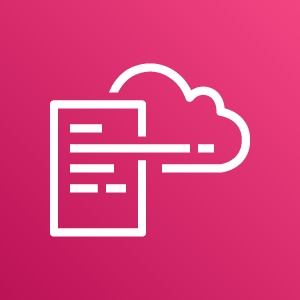
I posted a guide on hosting WordPress on AWS Lightsail (link) recently, and while I was learning to transform the configuration to IAC, I quickly realised that CloudFormation did not come with AWS Lightsail support. This immediately ruled out CloudFormation when your infrastructure consisted of Lightsail instances.
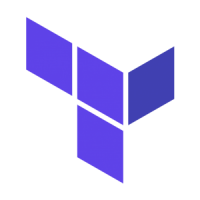
Disclaimer: This blog post does not intend to compare their differences.
Prerequisites
If you have no prior experience on Terraform, do spend some time to run through the Getting Started on AWS tutorial on Hashicorp Learn (link). Otherwise, skip this section.
Terraform-Lightsail Github Repo
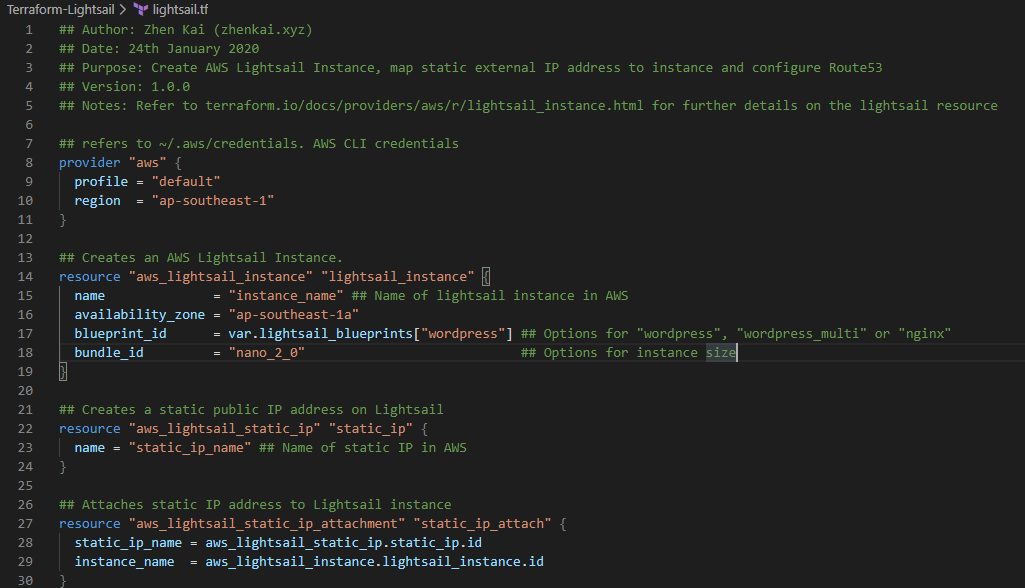
Github repository here. I have included plenty of comments within lightsail.tf to hopefully help you understand each line and customize it for your own usage.
Feel free to make pull requests, highlight problems, or reach out to me if you have any feedback.
Terraform Config files
lightsail.tf
## Author: Zhen Kai (zhenkai.xyz)
## Date: 24th January 2020
## Purpose: Create AWS Lightsail Instance, map static external IP address to instance and configure Route53
## Version: 1.0.0
## Notes: Refer to terraform.io/docs/providers/aws/r/lightsail_instance.html for further details on the lightsail resource
## refers to ~/.aws/credentials. AWS CLI credentials
provider "aws" {
profile = "default"
region = "ap-southeast-1"
}
## Creates an AWS Lightsail Instance.
resource "aws_lightsail_instance" "lightsail_instance" {
name = "instance_name" ## Name of lightsail instance in AWS
availability_zone = "ap-southeast-1a"
blueprint_id = var.lightsail_blueprints["wordpress"] ## Options for "wordpress", "wordpress_multi" or "nginx"
bundle_id = "nano_2_0" ## Options for instance size
}
## Creates a static public IP address on Lightsail
resource "aws_lightsail_static_ip" "static_ip" {
name = "static_ip_name" ## Name of static IP in AWS
}
## Attaches static IP address to Lightsail instance
resource "aws_lightsail_static_ip_attachment" "static_ip_attach" {
static_ip_name = aws_lightsail_static_ip.static_ip.id
instance_name = aws_lightsail_instance.lightsail_instance.id
}
## Creates a new Route53 Public Hosted Zone. Uncomment below if you don't have an existing hosted zone.
## resource "aws_route53_zone" "hosted_zone" {
## name = "example.com" ## Enter your domain name here
## }
## Points to your existing Route 53 public hosted zone. Remove this if you are creating a new Public Hosted Zone
data "aws_route53_zone" "hosted_zone" {
name = "example.com." ## Enter your domain name here
}
## Creates a Route 53 record for your static Lightsail IP address without www.
resource "aws_route53_record" "no_www" {
zone_id = "${data.aws_route53_zone.hosted_zone.zone_id}" ## Delete "data." if you are creating a new hosted zone
name = "${data.aws_route53_zone.hosted_zone.name}" ## Delete "data." if you are creating a new hosted zone
type = "A"
ttl = "300"
records = ["${aws_lightsail_static_ip.static_ip.ip_address}"]
}
## Creates a Route 53 record for your static Lightsail IP address with www.
resource "aws_route53_record" "www" {
zone_id = "${data.aws_route53_zone.hosted_zone.zone_id}" ## delete "data." if you are creating a new hosted zone
name = "www.${data.aws_route53_zone.hosted_zone.name}" ## delete "data." if you are creating a new hosted zone
type = "A"
ttl = "300"
records = ["${aws_lightsail_static_ip.static_ip.ip_address}"]
}outputs.tf
output "ip" {
value = "${aws_lightsail_static_ip.static_ip.ip_address}"
}
output "wordpress_url" {
value = "${aws_route53_record.no_www.name}"
}
output "www_wordpress_url" {
value = "${aws_route53_record.www.name}"
}variables.tf
variable "lightsail_blueprints" {
type = "map"
}terraform.tfvars
lightsail_blueprints = {
"wordpress" = "wordpress_4_9_8"
"wordpress_multi" = "wordpress_multisite_4_9_8"
"nginx" = "nginx_1_14_0_1"
}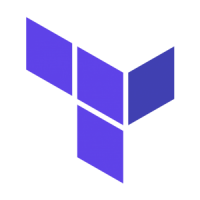
Great content! Super high-quality! Keep it up! 🙂